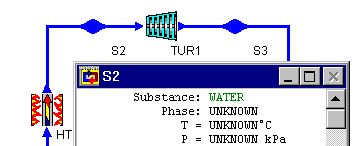Interacting with Meters - Choosing a Substance
Each of the "unknown" values is mouse-sensitive. Clicking on one pops up a menu of things you can either ask about that value, via the hypertext system, or things you can do to that value, such as changing or retracting it. For example, clicking on "Select a substance for S2" pops-up the substance menu:
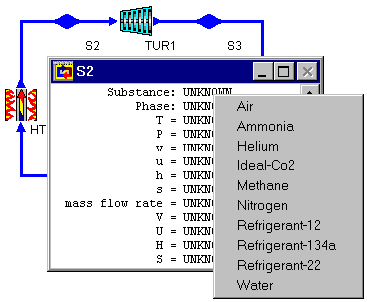
Let's suppose that we choose Water from the substance list. The meter now changes to reflect this choice. Note that water is in green, to indicate it is an assumption that we have made.
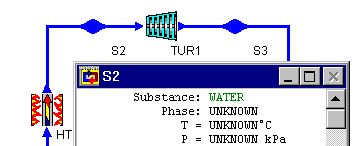

Back to Projects page | Back to Resources page | Back to Software page | Back to QRG Home Page
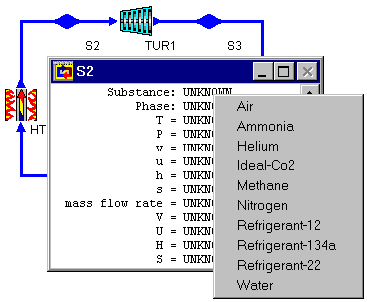
![]()