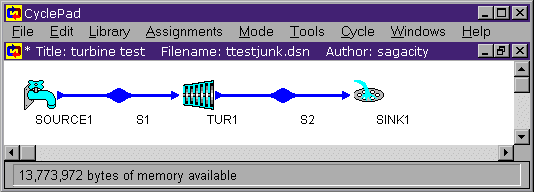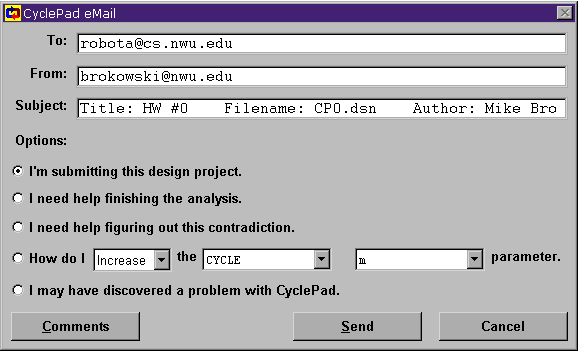Submitting CyclePad Homeworks
To submit a CyclePad homework, use the following procedure.
- Create the design necessary to answer your questions. Include with it all necessary diagrams or sensitivity analyses.
- Make sure the Author: and Title: fields are filled in for your design.
- To make sure the design has a title, either:
- Make sure you enter one when you first start the design
- Go under the Edit menu to "Design Title" and enter or change it there
- To make sure the Author is set correctly, go under the Edit menu to "Preferences" and change your name under "Personal".
The proper author and title should appear at the top of your design, as shown below where the title is "turbine test" and the author is "sagacity".
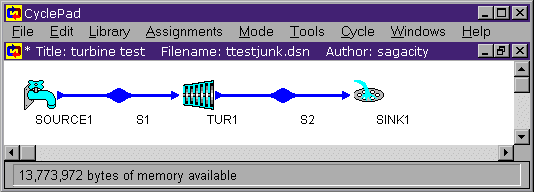
- Save your design. It's always a good idea to save your designs often, even as you make them.
- Open the Email Coach, under the Help menu. This where you can email your assignment.
- Fill in the email fields.
- The To: field should remain robota@cs.northwestern.edu.
- The From: field should be your email address. Remember to include your email address so we know who you are!
- The Subject: field should include the design's name (probably one that indicates which homework problem it is, like "Homework #2") and your name. Your name is important since it is not always clear from the email address who you are.
Make sure the "I'm submitting this design..." radio button is selected.
At this point, the email dialog box should look something like this (with your email address where mine is in the From: field):
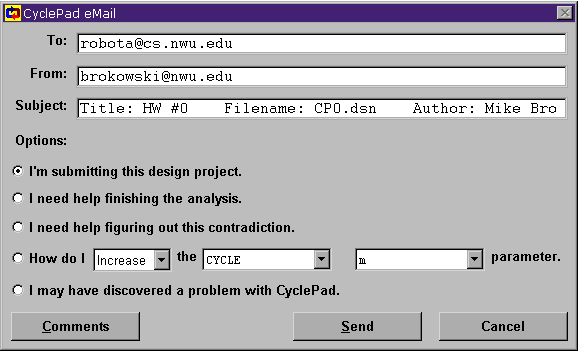 Click on the Comments button to get a text field where you can include the answers to any question that were asked. In these answers:
Click on the Comments button to get a text field where you can include the answers to any question that were asked. In these answers:
- Number your answers to correspond to the questions.
- Include units in your answers. This is key; don't forget it.
- Usually, the number of significant figures for numerical answers given by CyclePad is what you want to include with the answers.
- Sentence answers should be long enough to determine whether the question was understood. E.g., if the question was "Why does turbine efficiency go down as the inlet pressure is lowered?" then the answer should be more along the lines of "Because lower pressure fluid contains less energy for the turbine to extract per unit mass than higher pressure fluid." and not "w = h2 - h1".
Click on Send. The "Email Sent" Okay dialog should show up, letting you know that the message left the computer you are on. After several minutes, a pair of confirmation emails should appear in your email at the address you gave in the From: line.
You will see the "Email Sent" dialog once CyclePad has sent the assignment and you will receive confirmation by email in a little while once the RoboTA post office has gotten it. Make sure you check your email at some point to make sure it has gotten all the way through.
Please contact 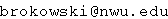 with questions about this page.
with questions about this page.