Contradiction Mode
It is possible to make assumptions that conflict with each other. In such a case, CyclePad cannot continue to analyze your design until one or more of the conflicting assumptions has been retracted. When CyclePad detects a conflict, it enters Contradiction Mode. The Contradiction Resolution window appears on the screen to inform you that there is a contradiction:
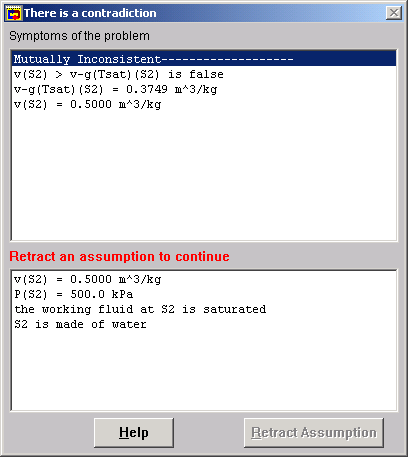
How are contradictions caused? Common examples include assuming a particular phase for a working fluid at some point in the cycle that is inconsistent with the assumptions about its state variables, or setting the pressures or temperatures across a component in such a way that it cannot function.
Often, several assumptions lead to a contradiction. In the example shown above, we have specified that the pressure is 500 kPa and that we are working with water. This allows CyclePad to determine the saturation properties for the working fluid, including that its specific volume for vapor is 0.3749 m3/kg. We have also assumed that the working fluid is, in fact saturated. Finally, we assumed the specific volume to be 0.5 m3/kg. The contradiction occurs because there is no way for water to be saturated yet have a specific volume greater than its saturation vapor specific volume. (If it did, it would be a gas.) This example allows us to retract any one of the four assumptions that lead to this contradiction.
How Does CyclePad Detect Contradictions?How_Does_CyclePad_Detect_Contradictions
How Do I Get Out of Contradiction Mode?How_Do_I_Get_Out_of_Contradiction_Mode
Created with the Personal Edition of HelpNDoc: Full-featured Kindle eBooks generator