Changing the Labels of Components and Stuffs
- To edit a stuff or component label, right click on the label in build mode.
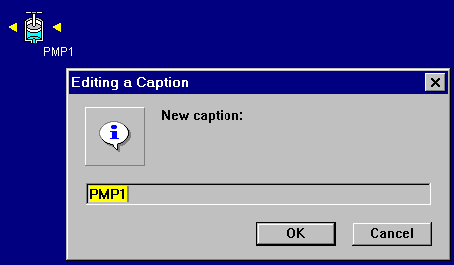
A dialog box appears in which you
can type your desired name for the component or stuff.
The only constraint is that each label must be unique.
CyclePad will not allow you to enter a duplicate caption
label.
 See also:
See also:
Creating a New Design
Adding Components to the Design
Connecting Components
Manipulating Component Icons
Deleting Stuffs
Back to Projects page | Back to Resources page | Back to Software page | Back to QRG Home Page
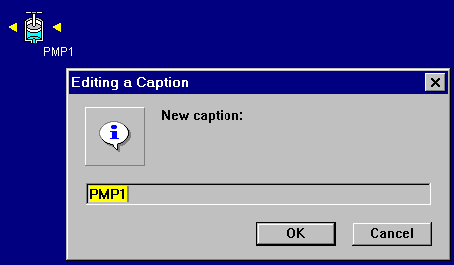
 See also:
See also: