|
|
|
Add Device
There are two methods available to you for adding components to the blueprint. By default, the component palette is displayed when you start a new design:
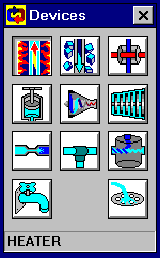
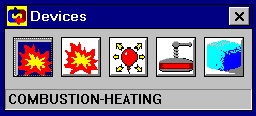
The device or process in the top-left corner is selected by default. Clicking anywhere on the background of the blueprint will place a component of this type at that spot. This method is convenient for building cycles that contain several components of the same type, such as five turbines.
The alternative method, direct-background-clicking, may be activated by either choosing Click on Background from the Add Component menu or by closing the component/process palette. Clicking on the blueprint will cause a menu of components or processes to appear. Select a particular one from this menu (or click elsewhere on the background to cancel this operation) and a component or process will be placed on the blueprint where you first clicked.
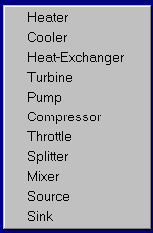
![]()
Back to Projects page | Back to Resources page | Back to Software page | Back to QRG Home Page