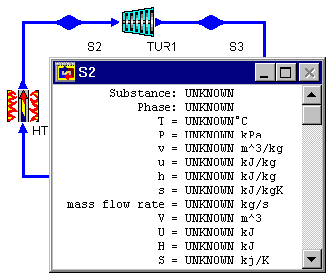Meters
- A left click on any icon (including
the cycle icon) will pop-up a meter that displays the
modeling assumptions and parametric values associated
with that entity. For example, a left click on the S1
stuff icon pops up the meter for that stuff:
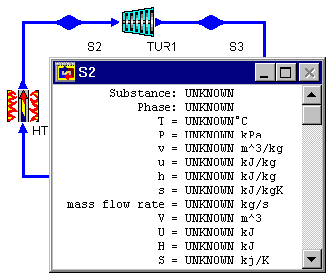
- Initially everything in the meter
is black, since the cycle's parameters are as yet
unspecified, but as you make assumptions, you will find
that the meter displays them in color.

Back to Projects page | Back to Resources page | Back to Software page | Back to QRG Home Page