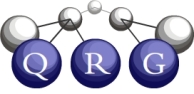Getting Started with CogSketch
CogSketch is a sketch understanding program. When people sketch with each other, they talk, to describe what it is that they are drawing, since most of us are not artists. CogSketch provides a simple interface that lets you tell it what your ink means. This includes how you want it divided into objects and saying what those objects are. CogSketch also enables you to express relationships by drawing arrows (e.g. that one state causes another), and provide additional information via annotations (e.g. how long something is). CogSketch uses this information to reason about your sketch. This is what enables CogSketch-based educational software to provide feedback on student's sketches.
CogSketch is both a platform for educational software and a cognitive science research instrument. There are two types of educational software currently being developed using CogSketch:
- Sketch Worksheets are similar to paper-based worksheets widely used in education. Unlike paper-based worksheets, they can provide on-the-spot feedback to students, and calculate scores based on grading rubrics to help instructors assess student performance.
- Design Coach aims to help engineering students improve their ability to communicate via sketching. Its expressive capabilities are currently limited to a subset of simple 2D mechanical systems.
As a research instrument, CogSketch has been used by cognitive psychologists to gather data in laboratory experiments and by AI researchers to explore spatial reasoning. Since these groups are very different, we have different supporting materials for different groups. We describe what you should do to get started next. We welcome your feedback, at cogsketch-feedback@cs.northwestern.edu.
I want to get a feel for how CogSketch works
On the Welcome Screen, there is a section called "For Students — Worksheets". Please work through the Worksheet Basic Tutorial that you will find there. That will help you learn how to use CogSketch. Then try the greenhouse effect sample worksheet, which you can find when you click "Open Worksheet", to practice what you have learned.
I want my students to do sketch worksheets
On the Welcome Screen, there is a section called "For Students — Worksheets". Please have your students do the interactive Worksheet Basic Tutorial that they will find there. You will want to do this yourself as well. You should also try the sample greenhouse effect worksheet that comes with CogSketch, in addition to any other worksheets that you plan on using. You should also check out the chapter on the CogSketch Gradebook in the User Manual (see the "For Instructors" section of the Welcome Screen). This is a new facility being developed to make it easier for instructors to use sketch worksheets. It is still experimental, and suggestions for improvements are especially welcome.
I want my students to use the Design Coach
On the Welcome Screen, there is a section called "For Students — Engineering Design". Please have your students work through the Design Coach tutorials (Basic and Advanced) that they will find there. You will want to do this yourself as well. To get a sense of what it can do, try the examples that come with the distribution ("Open Design Sketch").
I want to create new sketch worksheets
There is an authoring environment for sketch worksheets built into CogSketch (see the "For Experts" portion of the Welcome Screen). It is documented in the User Manual. However, it is important to note that at this stage of CogSketch's development, the authoring environment requires substantial investment in learning how CogSketch works. Moreover, not all of CogSketch's capabilities are available through it at present. We plan to improve this, but for now, please contact us if you are interested.
I want to use CogSketch to gather sketching data in my laboratory
CogSketch gathers time-stamped ink data, making it very useful for data collection. Please start by getting a feel for how CogSketch works, by doing the Worksheet Basic Tutorial. Psychologists who use CogSketch for data collection typically use pre-existing worksheets that have been specially created to support experiments (e.g. a more minimal interface, to avoid distracting participants with capabilities that they do not need, and letting people type free text to label objects, rather than providing a fixed set of concepts to choose from). Alternately, one can create worksheets, using the worksheet authoring environment that is described in the User Manual. However, it is important to note that, at this stage in CogSketch's development, the authoring environment can require substantial investment in learning how CogSketch works. We plan to improve this, but for now, please contact us if you are interested.
I want to use CogSketch in my cognitive modeling or AI research
CogSketch and its predecessors have been used by several groups for AI research, so we hope you will find it useful, too. Please start by getting a feel for how CogSketch works, by doing the Worksheet Basic Tutorial. Then please work through the CogSketch Expert Tutorial, which covers a few key things you'll want to know to get started. After that, try out the cognitive modeling demonstrations described in the User Manual. The distribution comes with two documents, in addition to the User Manual, to help you get started. The CogSketch Spatial Reasoning document describes the internal representations that CogSketch currently computes. The nuSketch KQML-based API document describes the socket-based KQML server built into CogSketch which enables it to be used as a module in larger software systems. The underlying ontology is based on OpenCyc, with our own extensions for qualitative, spatial, and visual representations, so you may find the aspects of the on-line Cyc 101 tutorial concerning their ontology useful. Please contact us if you need help.
Back to CogSketch page | Back to Software page | Back to QRG Home Page