Investigating a Cycle via the Explanation System
CyclePad automates the numerical analysis of cycles so that you can spend more time thinking about the implications of your design. To assist you in your investigations, CyclePad provides a hypertext-based query system. Using this system, you can obtain explanations of any parametric value, substance phase, or modeling assumption that CyclePad has derived. (These values appear in blue text on your screen).
Let's suppose that you are analyzing a simple Rankine cycle, and you have just filled in values for the mass-flow, pressure, and temperature of the stuff leaving the boiler. You notice that CyclePad has deduced that the stuff is a gas, and you want to know why that is so. Clicking on that statement pops up a menu of questions you can askA_Summary_of_Explanation_System_Question_Types:
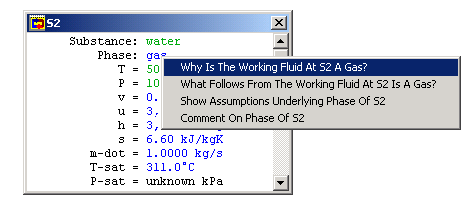
Clicking on "Why is the working fluid at S2 a gas true?" causes the Explanations Window to appear:
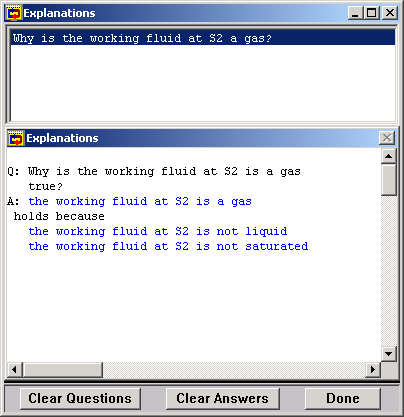
A record of your queries appears in the gray box at the top of this window. You can go back to any question you have asked by clicking on it, or you can clear the queries record by clicking on the Clear Questions button.
The white box at the bottom of the window displays the current question and its answer. In the above example, note that some of the text is blue, indicating CyclePad-derived values. These pieces of text are themselves sensitive to mouse clicks, so if you want to know why CyclePad believes that the phase of S2 is not saturated, you would click on the working fluid at S2 is not saturated and ask why that is true.
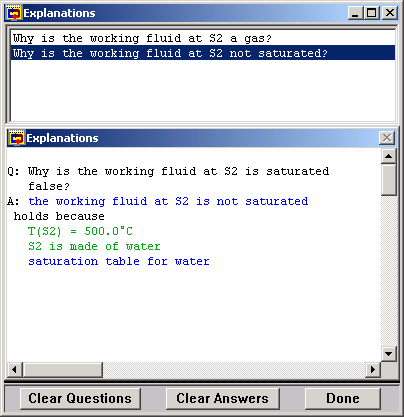
Notice that clicking on the blue text pops up a list of questions that you can ask, just as your original click on the statement Phase: Gas popped up a list of questions. Choosing "Why is the working fluid at S2 a gas true?" places that question in the record of queries and displays the answer in the lower box.
Notice that T(S2) = 500.0°C is in green, indicating that it is a value you assumed. You can click on it, but CyclePad will only inform you that it's your value! However, you can generally click on most blue values and eventually determine either which of your assumptions have allowed CyclePad to find the value it is showing or which of the underlaying assumptions is one of CyclePad's background facts. For example, clicking on saturation table for water will show that this is just a background fact, something that CyclePad has in its knowledge base.

Created with the Personal Edition of HelpNDoc: Easily create Web Help sites