Preferences
Pops up a tabbed menu that enables you to customize CyclePad to your liking. When preferences are saved using "Set Defaults", CyclePad records these preferences in the cyclepad.ini file that is loaded at startup, so, unless this is a lab machine, your preferences will be restored when you come back to CyclePad. Otherwise, preferences apply only to the active design.
"Reset" sets the preferences for a particular design back to those stored by the last "Set Defaults" setting, or to CyclePad's initial defaults if "Set Defaults" has never been used.
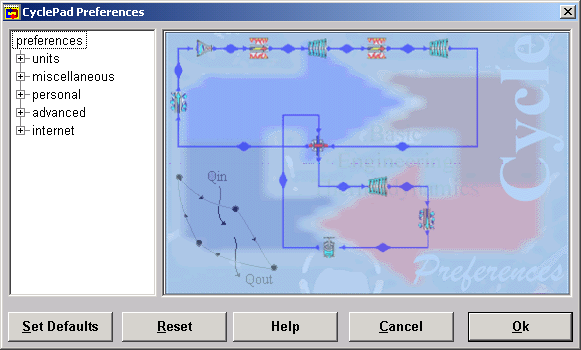
The items in the Preferences notebook are:
UnitsPreferences_Units - how CyclePad displays numerical data
MiscellaneousV9FCZO - various settings, including popup help level
Personal2FNG0A5 - name and email address used for email help queries and assignment submission
Advanced1KGX9_ - options affecting how CyclePad analyzes cycles
InternetMFLNI8 - how CyclePad sends help requests and routes email.
Created with the Personal Edition of HelpNDoc: Free CHM Help documentation generator