Preferences: Advanced
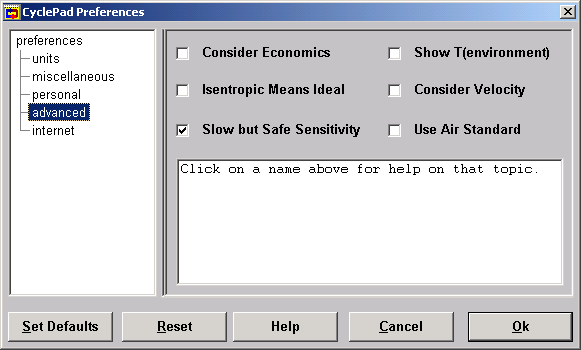
Advanced Allows setting advanced options for design calculations. None of these options are on by default. The options are:
Consider Economics Consider economic factorsEconomic_Model in the design, such as component costs, material selection, et cetera.
Show T(environment) Allows computation of certain factors where high and low temperatures must be known, such as the Carnot efficiency.
Isentropic Means Ideal Causes CyclePad to combine modeling assumptionsModeling_Assumptions such that all isentropic components to also be adiabatic, which is the ideal assumption for work-producing components.
Consider Velocity Use the velocity of the working fluid to calculate kinetic energy when possible and consider it in First Law calculations. This adds extra parameters to certain meter windows, such as cross-sectional area to turbines and throttles so that fluid velocity may be computed.
Slow but Safe Sensitivity When doing sensitivity analysesInvestigating_a_Cycle_via_the_Sensitivity_Analysis_Tool, do not use mathematical shortcuts to speed up calculations. Instead, individually assume and retract each numerical value when generating plot points. This ensures that changes in phase as the independent parameter is varied will be observed.
Use Air Standard Forces CyclePad to use air standard tables for cycles where the working fluid is air. Air is still considered an ideal gas, but the tables allow consideration of specific heats that vary with temperature. Ordinarily, the specific heats for air are taken to be constant at their 300 K values.
This is a somewhat more realistic model, but problems with the air standard tables can cause contradictions in CyclePad. If this occurs, we recommend turning this option off.
Created with the Personal Edition of HelpNDoc: Free PDF documentation generator