Interacting with Meters - Assuming a Numeric Value
Now let's choose a temperature (by clicking on the UNKNOWN to the right of temperature):
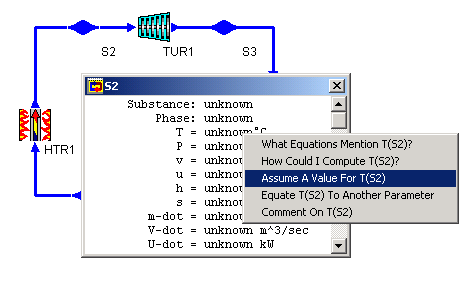
A pop-up menu appears, displaying some questions and actions, including the Assume a value... command for this parameter. The questions provide access to the Hypertext system, which will become more useful as we proceed in the analysis.
Clicking on Assume a value for temperature enables us to set a value for this parameter:
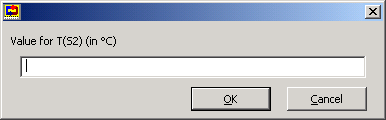
Note that the units are indicated in the prompt. If you would prefer to use different units, choose Change Units from the PreferencesPreferences page under the Edit pull-down menu.
Once a numeric value has been assumed, it may also be changed or retracted by left-clicking on the value.
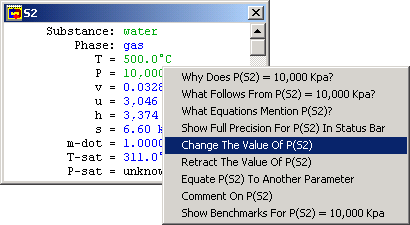

Created with the Personal Edition of HelpNDoc: Free Kindle producer