Connecting Components
To connect two icons, first click on a port, such as the top port of the heater:
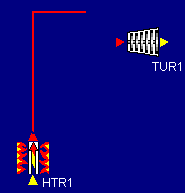
Note that the port you clicked on turns red, and a red line appears, attached to the port and to the mouse pointer. This line can only be horizontal or vertical (to simplify the layout of diagrams); to change direction, click to create a right angle joint. Also note that all ports to which you could connect this line have turned red. In the above figure, the inlet to the turbine has turned red, but the turbine's outlet has not, because you cannot connect two outlets to one another.
Now that you have clicked on a port, you must first drag the red line some distance away from the icon in the direction of flow (i.e., the direction in which the port arrowhead points). Above all, resist the temptation to start the connection by immediately moving at right angles to the direction of flow, because the interface won't let you do that in this version of CyclePad.
Having dragged the red line for some distance, click when you want to make a right angle change in direction. Don't worry about lining up exactly with the port to which you want to connect. CyclePad will automatically "snap" the connecting line to the second icon. In the above example, the joint is clearly above the inlet to the turbine, but if you simply click on the red inlet port of the turbine, the connection will be correctly made:
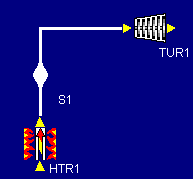
If you decide that you want to abandon the connection operation, a right click will restore the screen to its state prior to initiating the connection.
When the connection is completed (by clicking on the second port), a stuff appears, indicated by the bulge in the "pipe" connecting the two components. Like each device, each stuff has a unique label, which you can drag to make your diagram easier to read and edit in Build mode.
 See also::
See also::
Creating a New DesignCreating_a_New_Design
Adding Components to the DesignAdding_Components_to_the_Design
Changing the Labels of Components and StuffsChanging_the_Labels_of_Components_and_Stuffs
Manipulating Component IconsManipulating_Component_Icons
Deleting StuffsDeleting_Stuffs
Created with the Personal Edition of HelpNDoc: Produce Kindle eBooks easily