Deleting Stuffs
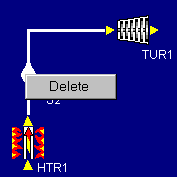
The edit-stuff menu is considerably simpler, since the only thing you can do with stuffs is delete them. You pop-up this menu by right-clicking on the stuff's bulge.
When you have completed the design of your cycle, by connecting all components to one another, you can now move to Analyze Mode by choosing Analyze from the Mode menu in the menubar.
 See also:
See also:
Creating a New DesignCreating_a_New_Design
Adding Components to the DesignAdding_Components_to_the_Design
Connecting ComponentsConnecting_Components
Changing the Labels of Components and StuffsChanging_the_Labels_of_Components_and_Stuffs
Manipulating Component IconsManipulating_Component_Icons
Created with the Personal Edition of HelpNDoc: Create help files for the Qt Help Framework