Analyze Mode
In Analyze Mode the screens background color changes to white. Your primary means of interaction with CyclePad in analyze mode is via meters, which are pop-up windows that display information about components, stuffs, and the cycle as a whole. Clicking on a component of stuff brings up its meter. Other meters, such as those which display global system properties (like thermal efficiency) are accessable through the Cycle item in the menu bar.
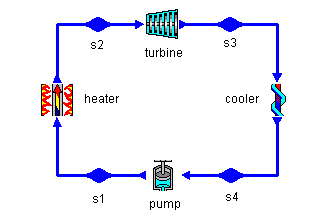
MetersMeters
Interacting with Meters - Choosing a SubstanceL6FXKS
Interacting with Meters - Making Modeling Assumptions17P56RP
Interacting with Meters - Assuming Numeric Values2CSWYWE
Interacting with Meters - Derived Values37YNZVP
Investigating a Cycle via the Explanation SystemInvestigating_a_Cycle_via_the_Explanation_System
Investigating a Cycle via the Sensitivity Analysis ToolInvestigating_a_Cycle_via_the_Sensitivity_Analysis_Tool
Created with the Personal Edition of HelpNDoc: Full-featured Documentation generator